Create An Account
If you want to create a CVS MyChart account, you can sign up online or follow a simple step-by-step guide. You can also ask to sign up for CVS MyChart the next time you visit a participating CVS Health provider, such as at a MinuteClinic® location. If you already have an activation code.
Follow these steps if your provider has given you an activation code via email or on your After Visit Summary. Activation codes are typically formatted as “XXXXX-XXXXX-XXXXX.” This code will help you securely link your health records to your new CVS MyChart account.
How To Create CVS MyChart Account with An Activation Code
Step 1: Visit CVS Health MyChart account sign-up page https://mychart.cvshealth.com/MyChartPRD/accesscheck.asp to submit your activation code and some of your basic personal information.
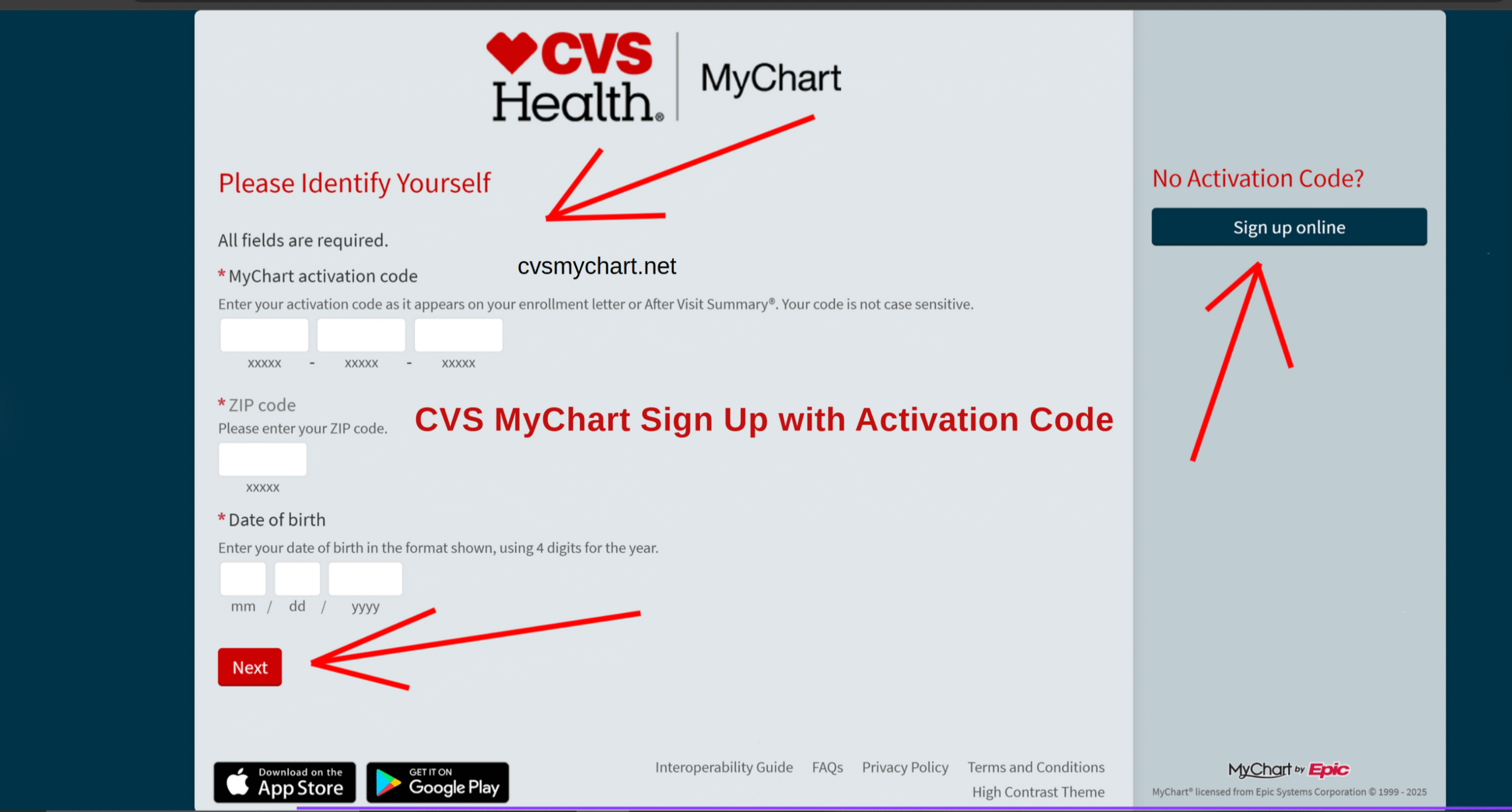
Step 2: While optional, it is strongly recommended that you enable two-step verification for your CVS MyChart account to enhance the security and privacy of your health information.
Step 3: Choose a secure username and password. You will need these credentials each time you log in, so be sure to keep them in a safe place.
Step 4: Set up your contact information and notification preferences. This is how CVS Health will communicate important updates and reminders to you in the future.
Step 5: Review and accept the CVS MyChart terms and conditions, then start using your account to manage your health information conveniently and securely.
How To Sign Up CVS MyChart Account without Activation Code
Follow these steps to create a CVS MyChart account if you have not received an activation code from a CVS Health provider.
Step 1: Visit CVS MyChart sign-up online page https://mychart.cvshealth.com/MyChartPRD/Signup and fill the form with the appropriate information.
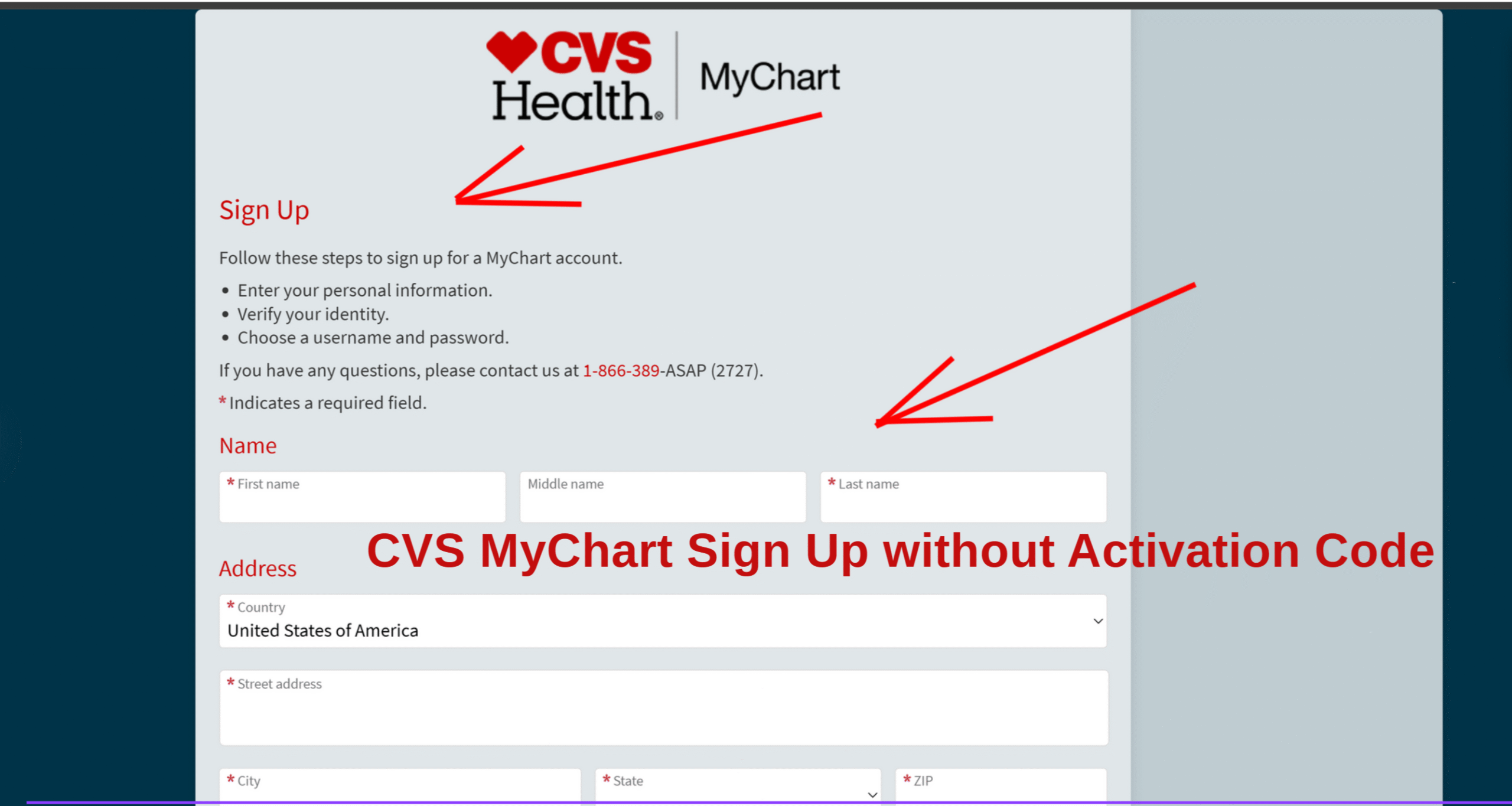
Step 2: Enter your personal information, including your full name, date of birth, address, email address, and phone number. This information is used to verify your identity.
Step 3: You may be asked a few security questions through a third-party verification system to confirm your identity.
Step 4: Create a unique username and a secure password. This will be used for all future logins.
Step 5: Set up your security questions and choose your notification preferences. You can also enable two-step verification for additional security.
Step 6: Review and accept the CVS MyChart Terms and Conditions to complete your registration and begin using your account.
Need More Help?
If you need assistance with this or other functions of CVS Health MyChart, call customer service at 1-866-389-ASAP (2727) or 1-800-718-5031. Staffs are available from 8:30 AM – 7 PM ET. Monday, Tuesday, Wednesday, Thursday and Friday. From Saturday & Sunday. 10:00 AM – 6:30 PM ET. Closed during major holidays.