CVS MyChart Mobile App
The CVS Health App: Access to Care, When and Where You Need It. The CVS Health app makes it easy to stay engaged with your care and gives you and your family access to health information anytime, anywhere. Along with quick access to CVS MyChart, the CVS Health app offers helpful tools and educational content to support your overall wellness.

Benefits of the CVS Health MyChart App
Open the CVS Health app on your mobile device to schedule or manage appointments, access Virtual Care options, find nearby CVS MinuteClinic® locations, manage prescriptions, join wellness programs, and more. When you log in, you can use these features to stay on top of your health:
- Stay informed: Explore our health education resources, including hundreds of articles and videos tailored to your needs.
- Streamlined design: A user-friendly layout makes it easy to log in to CVS MyChart or quickly find the health tools you use most.
- Quick links: Access common functions like prescription refills, test results, or appointment scheduling directly from the home screen.
- View clinic availability at nearby CVS MinuteClinic locations.
- Find a provider at CVS or MinuteClinic.
- Access trusted CVS-approved wellness resources and health content.
- Easily access Virtual Care for common conditions and minor illnesses.
- Find store-specific resources, including pharmacy hours and services.
In future updates, you’ll be able to chat with a virtual health assistant, view personalized health dashboards based on your care history, and participate in customer feedback communities to improve your CVS healthcare experience.
How to Download the CVS Health MyChart App
The app is available for both iOS and Android devices. Whether you’re managing prescriptions, scheduling visits, or reviewing lab results, the CVS Health app provides a secure and convenient experience — all powered by CVS MyChart.
- Download the CVS MyChart app on the Apple App Store: https://itunes.apple.com/us/app/mychart/id382952264?mt=8
- Download the CVS MyChart app on Google Play: https://play.google.com/store/apps/details?id=epic.mychart.android&hl=en
Note: This is the overall official MyChart app, once installed, simply select CVS Health as your organization to begin and login with your active cvs mychart credentials.
How to Sign Up for CVS MyChart
To unlock the full functionality of the CVS Health app, you’ll need an active CVS MyChart account. If you don’t already have one, you can register online in just a few steps. Create An Account now!.
How to Access CVS MyChart Online
With CVS MyChart, you’ll be able to schedule appointments, review test results or prescription orders, and conduct video visits. All your information will be secure whether you’re reviewing health summaries or communicating with your care team.
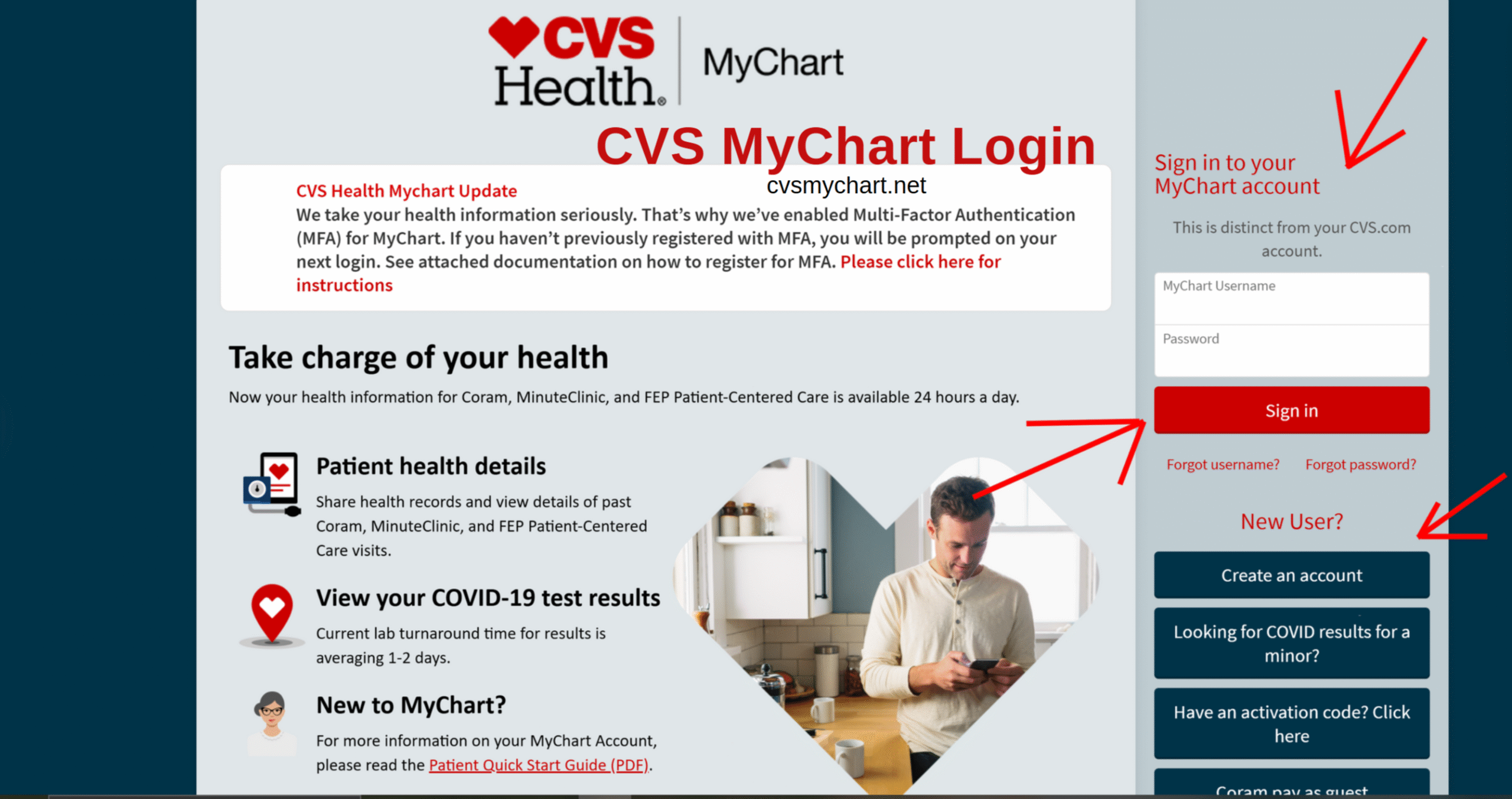
- Copy https://mychart.cvshealth.com/MyChartPRD/Authentication/Login to your browser.
- Enter your MyChart username and password in the spaces provided and
- Click Sign In.
You can retrieve it through your saved passwords on your computer browser OR click on forgot username? or forgot password? just below the login information. The system will help you retrieve or update this information.